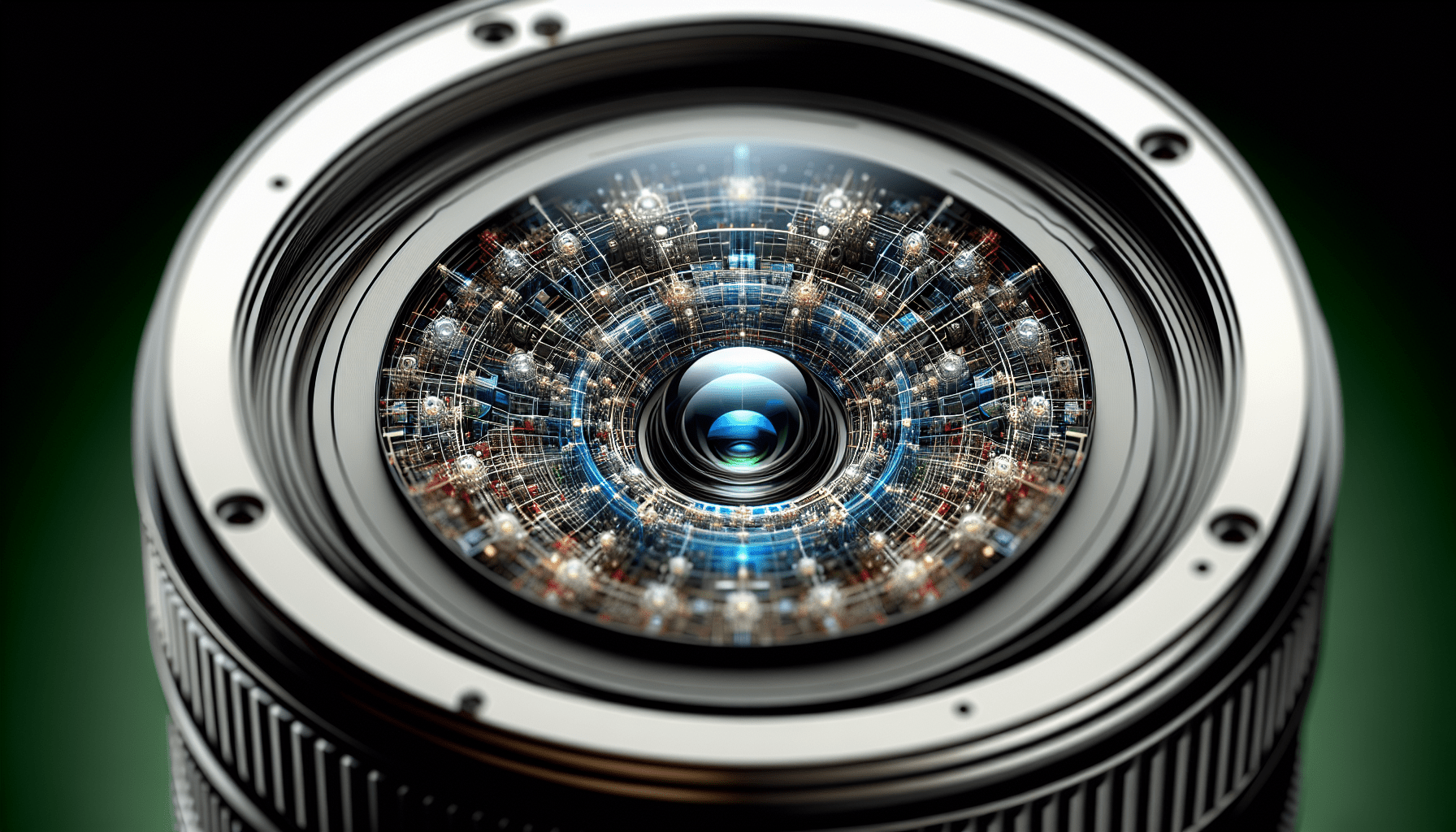Have you ever wondered how cameras are able to capture those stunning images? It’s a fascinating process that unfolds behind the lens. In this article, we will explore the inner workings of cameras and unravel the secrets of how they work their magic to freeze moments in time. From the science of light to the intricate mechanics of the camera, get ready to embark on a captivating journey into the world of photography.

Lens
The lens is one of the most crucial components of a camera. Its function is to focus light onto the image sensor, allowing you to capture clear and sharp images. The lens gathers light from the scene you are photographing and bends it to form a focused image on the image sensor. Without a lens, your camera would not be able to capture any images.
Lens Function
The primary function of a lens is to focus light onto the image sensor. It achieves this by using a combination of convex and concave glass elements. The convex elements gather incoming light rays and converge them to a point, while the concave elements diverge the light rays. This process allows the lens to control the direction and convergence of light, resulting in a focused image.
Types of Lenses
Lenses come in various types, each with its own unique characteristics and purposes. The most common types of lenses include:
Prime Lenses: These lenses have a fixed focal length, meaning they cannot zoom in or out. Prime lenses are known for their sharpness, wide maximum aperture, and compact size. They are excellent for portraits, street photography, and low-light situations.
Zoom Lenses: Unlike prime lenses, zoom lenses offer variable focal lengths, allowing you to zoom in or out. They are versatile and convenient, enabling you to capture a wide range of subjects without changing lenses. Zoom lenses are commonly used in landscape photography, wildlife photography, and sports photography.
Macro Lenses: Macro lenses are specifically designed for close-up photography, allowing you to capture intricate details of small subjects. These lenses have a high magnification ratio and a short minimum focusing distance, enabling you to fill the frame with tiny details like flowers, insects, or textures.
Wide-angle Lenses: Wide-angle lenses have a shorter focal length, providing a wider field of view. They are ideal for capturing expansive landscapes, architecture, and group shots. Wide-angle lenses can distort perspectives slightly, adding a unique creative element to your images.
Telephoto Lenses: Telephoto lenses have a longer focal length, enabling you to zoom in and capture distant subjects. These lenses are commonly used in wildlife photography, sports photography, and portrait photography, allowing you to isolate the subject and create a shallow depth of field.
Fisheye Lenses: Fisheye lenses produce extremely wide-angle views with a distinct fish-eye effect. They create a curved and distorted perspective, making them popular for creative and artistic shots. Fisheye lenses are often used in architecture, landscape, and experimental photography.
Each type of lens offers its own unique capabilities and advantages, allowing you to explore and experiment with different styles of photography.
Aperture
Aperture plays a critical role in controlling the amount of light that enters the camera. It is an adjustable opening within the lens that determines the depth of field and influences the exposure of your images. Understanding how aperture works and its effects will greatly enhance your photography skills.
Aperture Function
The primary function of the aperture is to control the amount of light passing through the lens and reaching the image sensor. It consists of a series of blades that create a variable opening, allowing more or less light to enter the camera. By adjusting the aperture, you can change the size of the opening and control the intensity of light hitting the image sensor.
Effects of Aperture
Aperture not only controls the amount of light but also affects the depth of field in your images. Depth of field refers to the range of sharpness from the foreground to the background in a photograph.
A wide aperture (represented by a lower f-number, such as f/1.8) results in a shallow depth of field, where only a small portion of the image is in focus. This is commonly used in portrait photography to create a pleasing background blur that helps to isolate the subject and draw attention.
On the other hand, a narrow aperture (represented by a higher f-number, like f/16) produces a deep depth of field, where both the foreground and background are sharply in focus. This is often used in landscape photography, where you want as much of the scene as possible to be in focus.
Understanding how to control and manipulate the aperture settings will give you greater creative control and enable you to achieve the desired depth of field for your images.
Shutter
The shutter is the mechanism that controls the duration of time the light is allowed to reach the image sensor. It plays a vital role in determining the exposure and capturing motion in your photographs. Understanding how the shutter works and how to control its speed will greatly enhance your photography skills.
Shutter Function
The primary function of the shutter is to block or open the path of light to the image sensor. When you press the shutter button, whether partially or fully, the shutter opens, allowing light to pass through the lens and reach the image sensor. Once the desired exposure time is reached, the shutter closes, ending the exposure and capturing the image.
Shutter Speed
Shutter speed refers to the length of time the shutter remains open, exposing the image sensor to light. It is measured in fractions of a second, such as 1/500, 1/250, or 1/30. A faster shutter speed (such as 1/1000) allows less light to enter and results in a shorter duration of exposure, freezing motion in your images. On the other hand, a slower shutter speed (like 1/30) allows more light to enter and leads to a longer exposure, capturing motion blur.
Controlling the shutter speed is essential for various types of photography. For example, in sports or wildlife photography, a fast shutter speed is necessary to freeze the action and capture sharp images. On the contrary, when photographing moving water or light trails at night, a slow shutter speed is desirable to create a sense of motion and capture long exposures.
Understanding how to adjust and utilize the shutter speed effectively will allow you to have greater control over the exposure and capture the desired motion effects in your photographs.
Image Sensor
The image sensor is the heart of a digital camera. It is responsible for capturing and converting light into a digital image. There are different types of image sensors, each with its own characteristics and capabilities. Understanding how the image sensor functions and the various types available will help you make informed decisions when purchasing a camera.
Image Sensor Function
The image sensor consists of millions of photosensitive cells called pixels. Each pixel detects and measures the amount of light that hits it. When exposed to light, the pixels convert the light energy into an electrical signal, which is then processed and converted into a digital image by the camera’s internal circuitry.
The size and quality of the image sensor directly impact the image’s resolution, sensitivity to light, and dynamic range. Larger image sensors typically produce higher-quality images with less noise and better low-light performance. Smaller image sensors may be more suitable for compact cameras, but they generally have limitations in image quality.
Types of Image Sensors
The two most common types of image sensors used in digital cameras are CCD (Charge-Coupled Device) and CMOS (Complementary Metal-Oxide-Semiconductor).
CCD image sensors were the dominant technology in digital cameras for a long time. They provided high image quality with low noise but had limitations in terms of power consumption and speed. CCD sensors excel in capturing accurate colors and producing high-quality images.
CMOS image sensors have gained popularity in recent years due to their lower power consumption, faster performance, and lower production costs. CMOS sensors are capable of capturing video footage and still images without compromising image quality. They offer better noise control and dynamic range compared to CCD sensors.
When purchasing a camera, it is important to consider the type of image sensor it uses, as it plays a significant role in the overall image quality and performance of the camera.

Light
Light is an essential element in photography, as it directly influences the quality, mood, and composition of your images. Understanding the role of light in image capture and the properties of light will greatly enhance your ability to manipulate and control it.
Role of Light in Image Capture
Light is what makes photography possible. It illuminates the subject you are photographing and determines how it appears in the final image. The way light interacts with your subject, the angle it comes from, and the quality of light all play a crucial role in shaping the overall look and feel of the photograph.
Different types of lighting conditions can dramatically affect the mood and atmosphere of your images. Soft, diffused light creates a gentle and flattering illumination, ideal for portraits and still life photography. Harsh, direct sunlight, on the other hand, can create strong shadows and contrast that bring a more dramatic and dynamic element to your images.
The direction of light can also significantly impact the texture and shape of your subject. Front lighting illuminates the scene from behind the camera, resulting in even lighting and reduced shadows. Side lighting casts shadows on one side of the subject, enhancing texture and depth. Backlighting occurs when the light source is behind the subject, creating a silhouette effect or adding a glowing halo around the edges.
Understanding how to utilize and manipulate light effectively will allow you to create visually captivating images with the desired aesthetic.
Properties of Light
Light has various properties that directly affect how it interacts with the subject and the camera. Some of the essential properties of light in photography include:
Color Temperature: Light has different color temperatures, ranging from warm (orange/yellow) to cool (blue). Understanding color temperature is important for achieving accurate colors in your images. You can adjust the white balance settings in your camera to compensate for different lighting conditions and achieve the desired color rendition.
Intensity: Light intensity refers to the amount of light hitting the subject. It affects the exposure of the image and determines the overall brightness or darkness. Using exposure settings, such as aperture and shutter speed, allows you to control the intensity of light reaching the image sensor.
Quality: Light quality refers to how harsh or soft the light appears. Harsh light creates crisp and defined shadows, while soft light produces more gentle and diffused shadows. Light quality can be controlled through the use of modifiers, such as diffusers, reflectors, or by manipulating the light source itself.
Direction: Light direction refers to the angle from which the light comes from in relation to the subject. The direction of light can significantly impact the overall appearance of the image, creating different highlights, shadows, and textures. Understanding how to use different light directions will help you achieve the desired effect in your photographs.
Mastering the properties of light and knowing how to work with different lighting conditions will allow you to capture stunning images that effectively convey your intended message or emotion.
Focusing
Focusing is a crucial aspect of photography that ensures your subject appears sharp and clear in the image. There are two main methods of focusing in modern cameras: autofocus and manual focus. Understanding how each method works and when to use them will greatly enhance your ability to capture sharp and well-focused images.
Autofocus
Autofocus is a feature found in most modern cameras that allows the camera to automatically adjust the lens focus to ensure the subject appears sharp. Autofocus makes use of sensors within the camera that detect contrast and actively adjust the lens position until the subject is in focus.
Autofocus systems can vary among cameras, but they generally offer a selection of focus points or areas that can be manually or automatically selected. Some cameras also offer advanced autofocus modes, such as face detection or tracking, which can track and focus on moving subjects.
Autofocus is particularly useful when photographing fast-paced or unpredictable subjects, such as sports or wildlife. It allows for quick and accurate focusing, ensuring the subject remains sharp even in challenging shooting conditions.
Manual Focus
Manual focus, as the name suggests, requires you to adjust the focus of the lens manually to achieve sharpness. This can be done by rotating the focus ring on the lens until the subject appears crisp in the viewfinder or on the camera’s LCD screen.
Manual focus gives you complete control over the focus point and allows for fine-tuning of the focus for specific creative effects. It is commonly used in situations where autofocus may struggle, such as low-light conditions, macro photography, or situations with limited contrast.
Many photographers also prefer manual focus for its precision and the tactile experience it provides. It allows you to focus on the exact point you desire in the frame, giving you complete control over the final image.
Understanding when to use autofocus and when to switch to manual focus will significantly improve your ability to capture sharp and well-focused images in a wide range of shooting conditions.

Exposure
Exposure is a fundamental aspect of photography that determines the brightness or darkness of your images. It is achieved through a combination of three variables: aperture, shutter speed, and ISO sensitivity. Understanding the exposure triangle and exposure value will allow you to take creative control over the exposure of your images.
Exposure Triangle
The exposure triangle refers to the three essential elements that determine the exposure of an image: aperture, shutter speed, and ISO sensitivity. These three variables are interconnected, and a change in one affects the others.
Aperture: Aperture controls the size of the opening in the lens that allows light to pass through to the image sensor. It is represented by f-numbers (e.g., f/2.8, f/8, f/16), where a lower f-number corresponds to a wider aperture. A wider aperture lets in more light, resulting in a brighter image, while a narrower aperture reduces the amount of light, resulting in a darker image.
Shutter Speed: Shutter speed refers to the length of time the camera’s shutter remains open, determining the duration of exposure. It is usually measured in fractions of a second, such as 1/500, 1/30, or 1″. A faster shutter speed allows less light to enter, resulting in a darker image, while a slower shutter speed allows more light to enter, resulting in a brighter image.
ISO Sensitivity: ISO sensitivity determines the camera’s sensitivity to light. It is represented by numeric values, such as ISO 100, ISO 400, or ISO 3200. Increasing the ISO sensitivity amplifies the camera’s sensor’s light sensitivity, allowing for brighter images in low-light conditions. However, higher ISO values can introduce digital noise, resulting in a decrease in image quality.
Balancing these three variables is crucial for achieving the desired exposure and capturing well-exposed images. Adjusting one of the elements will require corresponding adjustments in the others to maintain a balanced exposure.
Exposure Value
Exposure value (EV) refers to the overall brightness of an image. It is a numerical representation of the exposure level and can be adjusted up or down to achieve the desired brightness. Positive EV values result in brighter images, while negative EV values result in darker images.
Controlling the exposure value allows you to compensate for challenging lighting situations or to intentionally overexpose or underexpose an image for creative purposes. Many cameras provide an exposure compensation feature that allows you to adjust the EV values without changing the individual elements of the exposure triangle.
Having a good understanding of how the exposure triangle and exposure value work together will empower you to take creative control over the exposure of your images and achieve the desired visual impact.
Image Processing
Image processing plays a significant role in modern photography, allowing you to fine-tune and enhance your images after capture. Understanding the differences between RAW and JPEG file formats and the concept of post-processing will greatly enhance your ability to achieve the desired results.
RAW vs JPEG
RAW and JPEG are two common file formats used in digital photography. Each format has its own advantages and considerations, so it’s important to understand their differences to make an informed decision on which format to use.
RAW: RAW files contain unprocessed and uncompressed data straight from the camera’s image sensor. They retain the most amount of information, including color data, dynamic range, and details. RAW files require post-processing using specialized software to convert them into a usable image file. This format allows for greater flexibility in adjusting exposure, white balance, and other parameters during post-processing. It is ideal for photographers who value control and want to have the most latitude in editing their images.
JPEG: JPEG files are a compressed image format, where the camera’s internal processing engine applies certain adjustments to the image before saving it. This includes color and contrast adjustments, white balance settings, and image compression. JPEG files are ready to be viewed and shared directly out of the camera, without the need for extensive post-processing. These files are smaller in size compared to RAW files, which means they take up less storage space. However, the level of editing flexibility with JPEG files is limited, as they are already processed and compressed.
The choice between shooting in RAW or JPEG depends on your workflow and requirements. If you prefer more control over the editing process or anticipate significant post-processing, shooting in RAW is recommended. On the other hand, if you value convenience, smaller file sizes, and ready-to-share images, shooting in JPEG may be more suitable.
Post-processing
Post-processing refers to the editing and enhancement of images after they have been captured. It involves adjusting various parameters, such as exposure, white balance, color, contrast, and sharpness, to achieve the desired aesthetic or convey a specific mood.
The most common software used for post-processing is Adobe Photoshop and Adobe Lightroom. These programs offer a wide range of editing tools and features that allow for precise adjustments and enhancements of your images.
During the post-processing stage, you have the opportunity to fine-tune the exposure, correct color imbalances, enhance details, remove blemishes, and apply creative effects. It is important to approach post-processing as a means of enhancing your images and not as a way to fix poorly captured photographs. The goal is to bring out the full potential of your images while maintaining a natural and pleasing appearance.
Post-processing is a creative process that allows you to add your personal touch and style to your photographs. It is an opportunity to take your images from good to great and to fully express your artistic vision.
Storage
Proper storage of your digital images is crucial to preserve them for the long term and ensure easy access whenever needed. Memory cards and file formats are key aspects of storage that should be considered to maintain the integrity and accessibility of your images.
Memory Cards
Memory cards are the storage medium used in digital cameras to store the image files. Different types of memory cards are available, including Secure Digital (SD), CompactFlash (CF), and XQD/CFexpress.
When choosing a memory card, consider the following factors:
Capacity: The capacity of the memory card determines how many photos you can store on it before needing to transfer them to another storage device. Select a memory card with a capacity that suits your shooting needs, taking into account the file size of your images.
Speed: The speed of the memory card determines how quickly data can be read from and written to the card. A higher speed card is essential for continuous shooting, recording videos, and transferring files quickly. Look for cards with a high “write” speed for smoother and more efficient shooting.
Compatibility: Ensure that the memory card you select is compatible with your camera. Different cameras may have different card slot types, so choose a card that matches your camera’s specifications.
It is important to have multiple memory cards when shooting, especially during important events or extended trips. This ensures that you have enough storage capacity and serves as a backup in case a card becomes corrupted or fails.
File Formats
File format refers to the way your images are saved and encoded on the memory card. Different file formats offer varying levels of image quality, compression, and compatibility. The two most common file formats used in digital photography are JPEG and RAW, as discussed earlier.
JPEG is a widely supported and highly compressed file format that is suitable for most general photography needs. It provides good image quality with relatively small file sizes, making it easy to share and store images.
RAW files, on the other hand, offer the highest image quality and flexibility. They contain all the data captured by the camera’s image sensor and require specialized software for processing. RAW files allow for extensive adjustments and edits, making them ideal for professional photographers or those who desire full control over their images.
When choosing a file format, consider your workflow, storage capacity, and editing preferences. JPEG files are suitable for quick sharing and general photography, while RAW files provide more editing flexibility and the ability to fine-tune images during post-processing.
By selecting the appropriate memory cards and file formats, you can ensure efficient storage and long-term preservation of your precious images.
Camera Modes
Camera modes allow you to have varying levels of control and automation over exposure settings, making it easier to capture different types of scenes and subjects. Understanding the different modes available will enable you to make informed decisions when configuring your camera settings.
Manual Mode
Manual mode (often denoted by an “M” on the camera dial) provides full control over the exposure settings, including aperture, shutter speed, and ISO sensitivity. In this mode, you manually adjust each parameter to achieve the desired exposure. Manual mode is ideal for photographers who want complete control over the exposure and have a good understanding of the exposure triangle.
Using manual mode allows you to fine-tune the exposure to suit challenging lighting conditions or creative effects. It gives you the ability to prioritize the aperture for depth of field control, the shutter speed for freezing or blurring motion, or the ISO sensitivity for managing low-light situations.
While manual mode requires more knowledge and experience, it provides the most creative freedom and control over the final image.
Automatic Modes
Automatic modes are designed to simplify the process of capturing well-exposed images by allowing the camera to make decisions regarding exposure settings. These modes are ideal for beginners or situations where quick and straightforward operation is required.
Program Auto (P): Program Auto is a semi-automatic mode that allows you to adjust certain parameters, such as ISO sensitivity and exposure compensation, while the camera selects the appropriate aperture and shutter speed. This mode provides a balance between control and automation, making it useful for situations where you want some flexibility but still desire a quick and straightforward shooting experience.
Aperture Priority (A/Av): Aperture Priority mode allows you to select the desired aperture, while the camera automatically adjusts the shutter speed to achieve a balanced exposure. This mode is useful when you want to have control over the depth of field, such as when shooting portraits or landscapes.
Shutter Priority (S/Tv): Shutter Priority mode enables you to select the desired shutter speed, while the camera automatically adjusts the aperture to achieve a balanced exposure. This mode is useful when you want to control the motion in your images, such as freezing action or creating motion blur.
Scene Modes: Many cameras offer a variety of pre-programmed scene modes designed for specific shooting situations, such as landscape, portrait, sports, or night photography. These scene modes optimize the camera settings for the respective scene, making it easy for beginners to capture well-exposed images with minimal effort.
Automatic modes provide a convenient way to capture images without having to worry about adjusting exposure settings. They can be particularly useful when time is of the essence or when you are new to photography and want to focus on composition and subject placement.
Having a good understanding of both manual and automatic modes allows you to adapt to various shooting scenarios and choose the most appropriate mode for the situation.
In conclusion, the functioning of a camera goes beyond capturing moments and relies on various components and settings. Understanding the lens, aperture, shutter, image sensor, light, focusing, exposure, image processing, storage, and camera modes will greatly enhance your ability to take control and capture stunning images. Experimentation and practice are key in utilizing these components effectively and creating visually captivating photographs. With the knowledge gained from this comprehensive article, you are now equipped to embark on your photographic journey with confidence. Happy shooting!